Looking for a way to send message(s) to a phone number without having it saved as contact in your WhatsApp? Here's how, works for both Android and iOS devices.
From inception till now, WhatsApp has been a peer-to-peer messaging platform, which means that you have to personally know someone, or at least have their primary phone contact before you can message them. In fact, you have to save the contact of the individual you wish to message via WhatsApp on your phone, with or without a name...or do you?
...
In this article, I'll show you how to send messages to a contact on WhatsApp without saving their number.
Method 1
Unsaved number with one or more groups in common
If the contact you want to send a message to without saving is on the
same WhatsApp group chat with you, you can message them easily. Simply
open the WhatsApp group, find any message sent by that contact to the
group, and click on the contact's number displayed on top of the
message.
In the menu that appears, select Message [contact's number] and a
new chat will be opened for you and that contact. You can then proceed
to send messages to the contact without saving their phone number.
Another way you can do this, if you can't readily find a message sent by
the contact to the group (or don't want to), is to open the group info
page (from the overflow menu or by clicking the group name at the top of
the group chat) and scroll through the list of members until you find
the particular contact's number.
Then click on the number and select Message [contact's number] and a new chat will be opened for you and the contact.
Method 2
WhatsApp Click to Chat
WhatsApp has a feature called Click to Chat with which you can send
messages to numbers not saved in your phone's address book directly. To
do this, you'll need to create a special URL with the contact's phone
number in international format. When the URL is clicked or visited in a
web browser, a new chat will be opened between you and the contact on
WhatsApp (on your phone or on WhatsApp Web).
To create the special link, add the contact's phone number at the end of this link
For example,
If the phone number is 08169677397 and the country code is +234, the international format for WhatsApp Click to Chat will be 08169677397 and the link will be
Again, if the phone number is +001-(555)1234567, the link will be
https://api.whatsapp.com/send?phone=. To
get the international format of a phone number, remove the 0 at the
beginning and add the country code without the + (and the leading zeros
if the country code starts with zeros).For example,
If the phone number is 08169677397 and the country code is +234, the international format for WhatsApp Click to Chat will be 08169677397 and the link will be
https://api.whatsapp.com/send?phone=2348012345678.Again, if the phone number is +001-(555)1234567, the link will be
https://api.whatsapp.com/send?phone=15551234567.
...

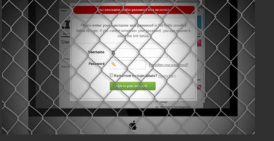





No comments:
Post a Comment